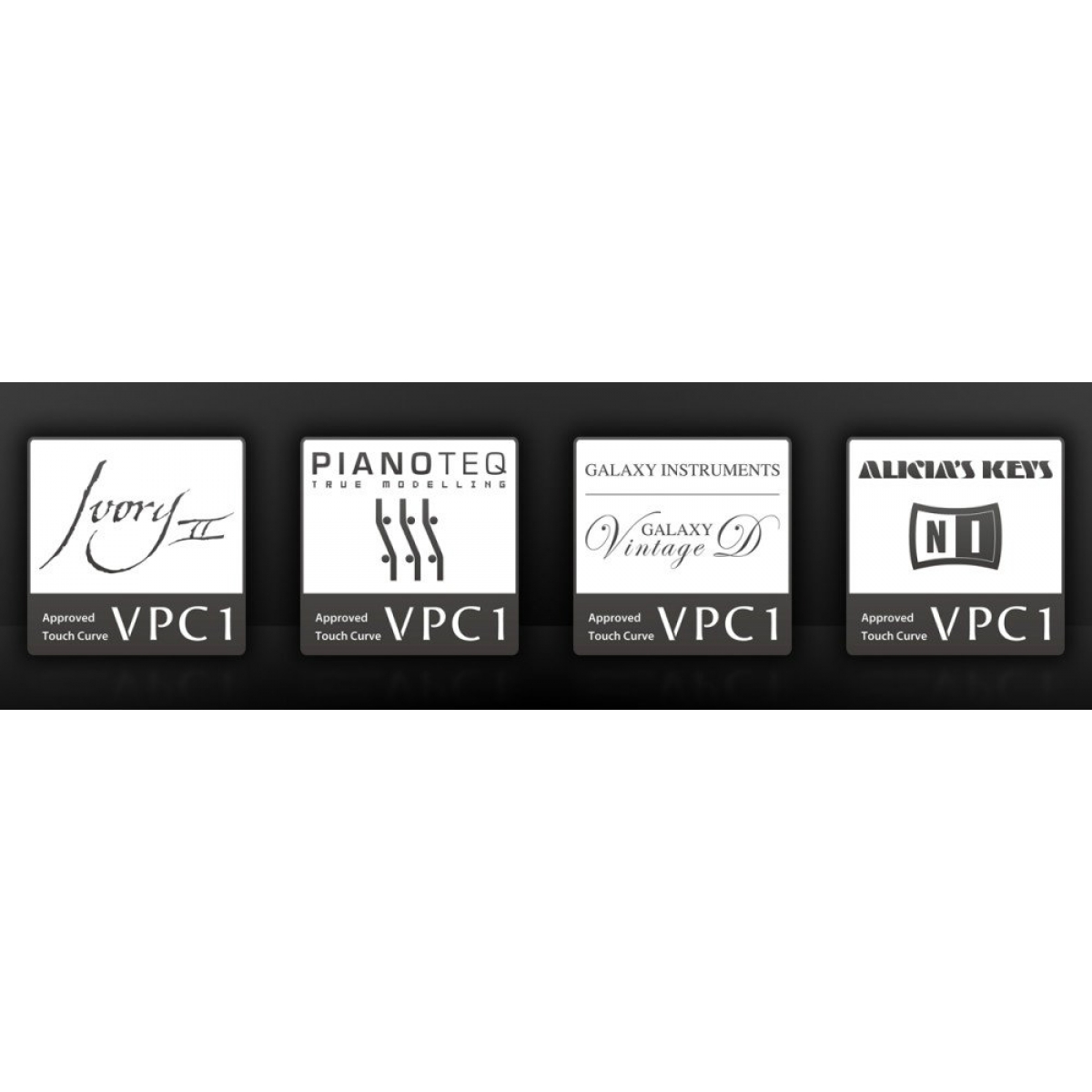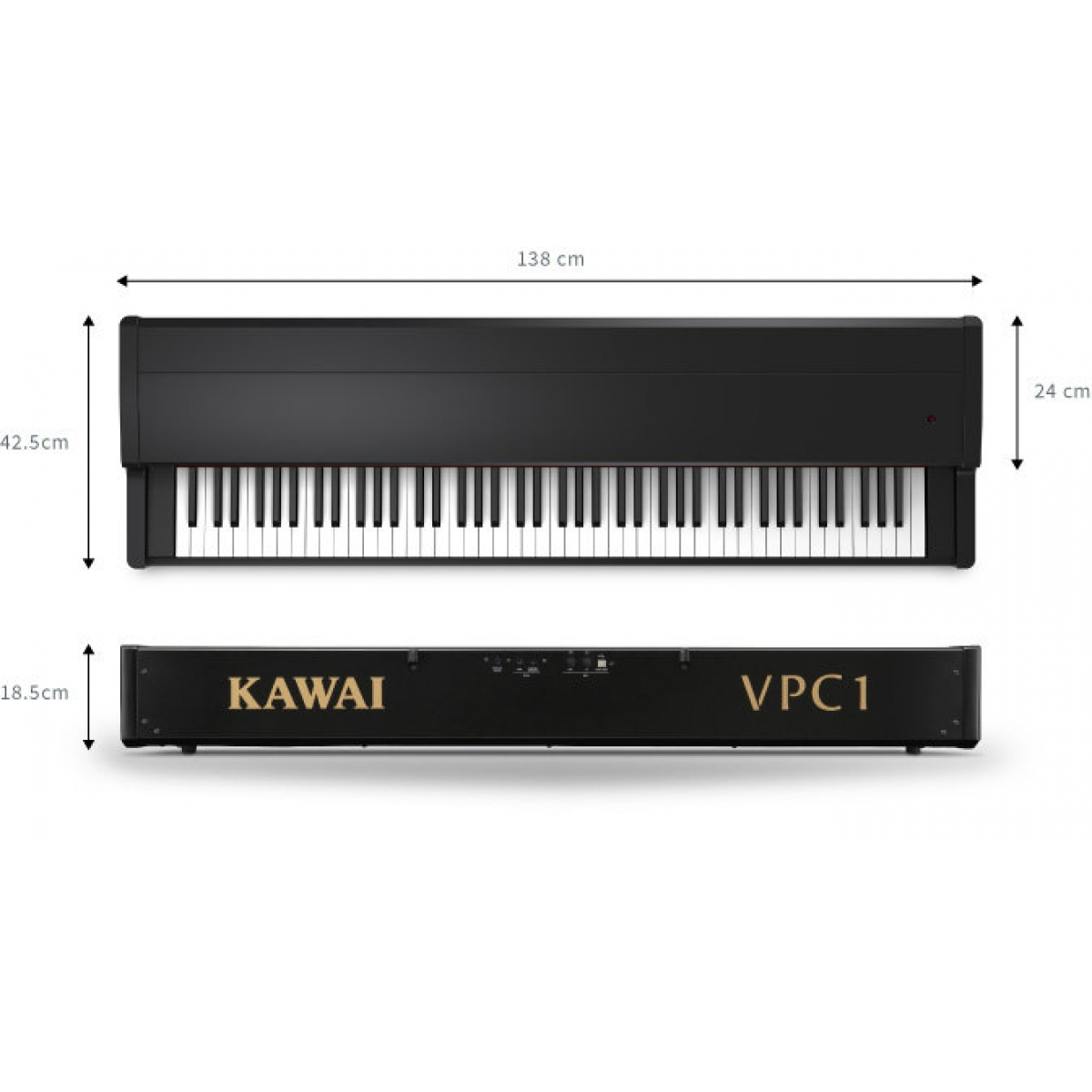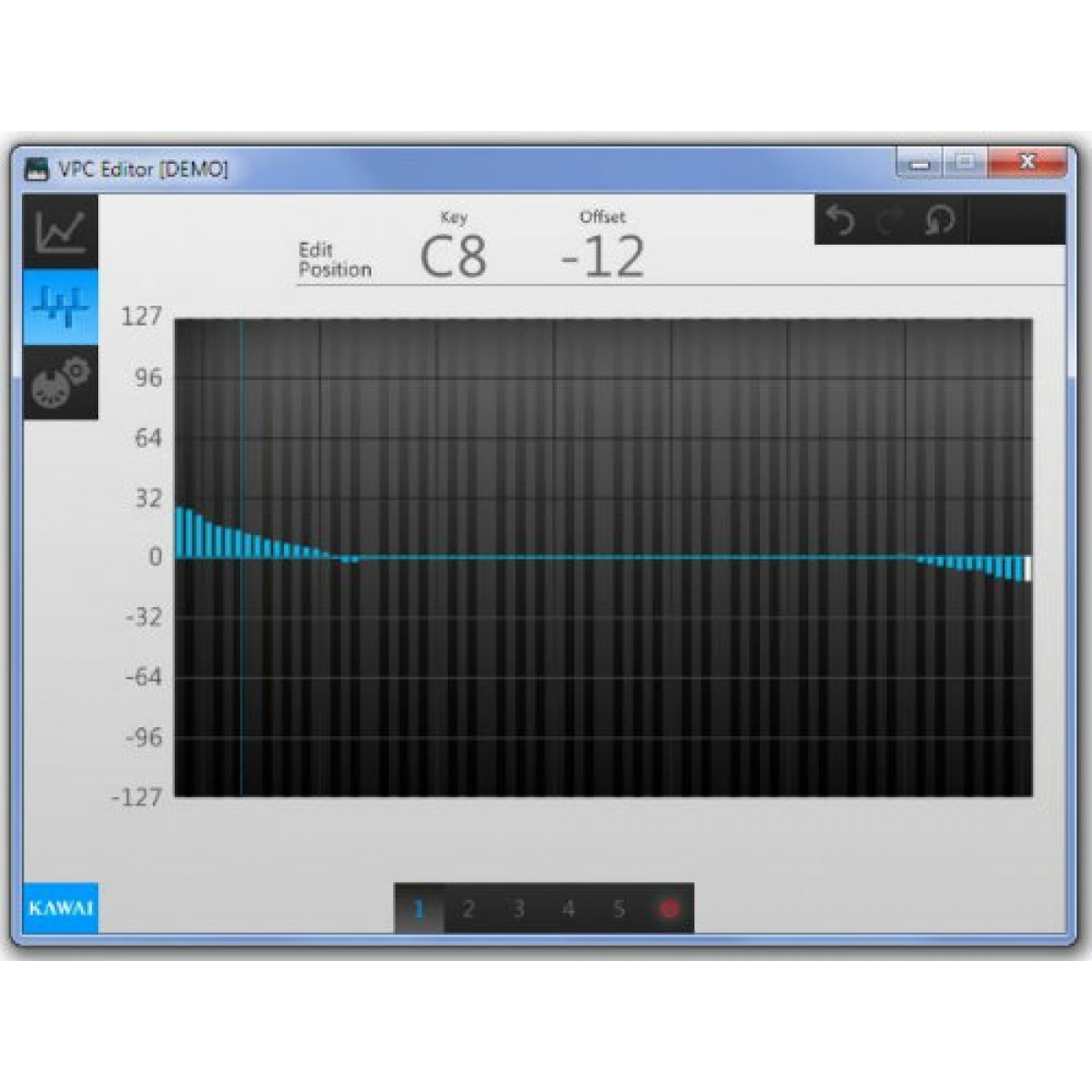Promenade Music are UK main dealers for the Kawai VPC1 Virtual Piano Controller.
Call us on 01524 410202 for the best UK deal.
Kawai VPC1 – We think that finally, the search Is over!
Answering the prayers of virtual piano musicians everywhere, the VPC1 packages Kawai's superb RM3 Grand II wooden-key keyboard action into a professional MIDI controller. As acoustic piano makers, we understand the importance of first-class touch, so kept things as uncomplicated as possible – a superb action, some USB and MIDI connectors, and a beautifully designed, well-built cabinet. There are no knobs to snap-off or faders getting in the way of your mouse – just a power switch, 88 real wooden keys, and an incredible concert grand playing experience.
The Professional MIDI controller that redefines the virtual piano playing experience.
Kawai proudly introduces the VPC1, featuring unparalleled keyboard action realism, impressive hardware/software flexibility, stunning piano-like design, and strong backing from the industry’s leading developers. The VPC1 is a professional MIDI keyboard controller developed especially for use with virtual piano software. This unique product – the first of its kind from any musical instrument manufacturer – draws upon Kawai’s 85 years of knowledge and experience crafting the world’s finest acoustic and digital pianos, to deliver the ultimate virtual piano experience for the home, studio, and stage.
Main Features
– Ultra-realistic ‘RM3 Grand II’ wooden-key keyboard action
– Triple-pedal accessory (included)
– USB and standard MIDI IN/OUT connectivity
– Built-in ‘approved touch curve’ settings for popular virtual piano packages
– VPC Editor software
– Attractive piano-like chassis design, detachable music rest
– High quality aluminium, steel, and wood construction
At the heart for the VPC1 is Kawai’s latest ‘RM3 Grand II’ wooden-key keyboard action, which combines realistic materials, motion, and mechanism to recreate the exceptional touch of the finest concert grand pianos.
All eighty-eight of the VPC1’s keys are crafted from long pieces of wood, with finely textured ivory-like surfaces applied to absorb moisture and assist playing control. Aside from these authentic materials, the class-leading VPC1 keyboard action boasts a number of additional acoustic piano-like characteristics, such as naturally smooth ‘seesaw’ key movement, staggered balance pins for black and white keys, grade-weighted hammers, bass key counter-weights, and let-off simulation. The ‘RM3 Grand II’ keyboard action also boasts a new triple-sensor key detection system, improving repetition speed and responsiveness, and allowing a greater range of expressive control from staccato to legato playing.
Complementing the VPC1’s ultra-realistic ‘RM3 Grand II’ keyboard action is the included F-30 triple pedal accessory. This sturdily-built unit recreates the functionality of the damper, sostenuto, and soft pedals of a grand piano, allowing discerning musicians to take full advantage of the unlooped sustain and stunning modelled resonances found in modern virtual piano packages.
The VPC1 connects to a Mac or PC using a single USB cable, drawing its power directly from the computer, and doing away with unnecessary power cables. Standard MIDI IN/OUT connectors are also provided, allowing the VPC1’s outstanding keyboard action to control hardware MIDI devices such as sound modules, workstations, or microsynths. It is even possible to combine both USB and standard MIDI communication, controlling software and hardware instruments simultaneously from the same keyboard.
Most MIDI keyboard controllers require a degree of customisation in order to perform effectively with different virtual piano packages. This typically takes the form of manual ‘touch curve’ adjustments and a considerable amount of trial and error.
However the VPC1 has been developed to offer a seamless ‘connection’ between piano keyboard and software sound ‘out of the box’, with Kawai partnering with leading virtual piano developers to establish the ‘Approved Touch Curve’ program. Under this initiative, Kawai’s experienced keyboard engineering team prepare custom touch curves that are optimised for the ‘RM3 Grand II’ keyboard action, then tested by the developers using their own VPC1 before receiving final approval. The VPC1 ships with ‘Approved Touch Curves’ for Ivory, Pianoteq, Galaxy, and Alicia’s Keys packages.
While the VPC1 is designed to offer an unrivalled ‘out of the box’ experience, Kawai also understands that many virtual pianists and software musicians enjoy customising every aspect of their setup. For these users, the VPC1 includes a dedicated software editor, providing greater control over touch curves, key velocity offsets, and advanced MIDI routing. Individual setups can be created for different scenarios, stored to one of the VPC1’s five memory presets, and recalled without a computer using a simple key assignment.
Clearly the VPC1 has been developed for one thing and one thing only: to deliver the finest virtual piano playing experience. This philosophy is reflected in the board’s design, with the VPC1 adopting a classic, smart, and professional appearance. There are no knobs, faders, or wheels to distract the virtual pianist from their performance, just a power button and eighty-eight smoothly finished black and white keys. And finally, serving as an elegant demonstration of Kawai’s rich acoustic piano heritage, the VPC1 also includes something that all other MIDI controllers overlook: an attachable music rest – allowing ambitious players to perform century-old masterpieces using the very latest software and hardware piano technology.
Finally, a virtual piano controller from a real piano company!
Specification
| Keyboard | RM3 Grand II; 88 wooden keys with IvoryTouch key surface, key action with 3-sensor system and Let-Off simulation |
|---|---|
| Jacks | 3 Pedals, MIDI (IN/OUT), USB to HOST, AC adapter (DC IN 12V) |
| Internal Memory | 5 configurations can be saved inside the instrument (Presets: 1. Normal, 2. Ivory II, 3. Pianoteq, 4. Galaxy Vintage D, 5. Alicia's Keys) |
| Editor Software | graphical interface, unlimited number of TouchCurves with unlimited points each, Touch Learn function, Velocity OffSet for every key, MIDI/USB Routing, MIDI Send channel, free pedal assignment |
| Power supply | Via USB bus or DC12V AC adapter |
| Power consumption | Via USB: 1,0W ; with Ac adapter: 3,0W |
| Size in cm (B x T x H) | 138 x 42,5 x 18,5 |
| Weight in kg | 29,5 |
| Accessories | F-30 pedal unit with half-damper function, music rack, AC adapter, manual |
Kawai VPC1: Questions & Answers
General
Question – What is the VPC1?
Answer – The VPC1 is a professional MIDI keyboard controller primarily intended for use with virtual piano software. It features the 'RM3 Grand II' keyboard action, F-30 triple pedal unit, USB and MIDI connectivity, and a specially made software editor.
Question – How does the VPC1 compare to the MP10 stage piano?
Answer – The VPC1 and MP10 share similarities in chassis construction and keyboard action. However, unlike the MP10, the VPC1 does not feature a tone generator (i.e. it does not output any sound), nor is there an LCD display, or any knobs or faders etc. It could be said that the VPC1 is keyboard-only version of the MP10, however the VPC1 also offers additional functionality that make it more suitable as a virtual piano controller.
Keyboard Action
Question – What keyboard action does the VPC1 use?
Answer – The VPC1 utilises the 'RM3 Grand II' keyboard action.
Question – What are the main features of the VPC1's 'RM3 Grand II' keyboard action?
Answer – The 'RM3 Grand II' keyboard action features long keys, made entirely from wood, moisture absorbent Ivory Touch key surfaces, grade-weighted hammers, bass key counterweights, realistic 'seesaw' movement' with staggered balance pins, triple-sensor key detection, and let-off simulation.
Question – What are the differences between the 'RM3 Grand' and 'RM3 Grand II' keyboard actions?
Answer – The 'RM3 Grand II' keyboard action is largely the same as the original 'RM3 Grand' keyboard action, however the new version features triple sensor key detection for improved repetition and responsiveness. In addition, the 'RM3 Grand II' keyboard action utilises an improved key frame construction.
Question – Why doesn't the VPC1 use Kawai's latest 'Grand Feel' (GF) keyboard action?
Answer – The 'Grand Feel' (GF) keyboard action is currently reserved for Kawai's flagship 'Concert Artist' digital piano instruments. Moreover, it would not be possible to include the 'Grand Feel' action in the VPC1 without a considerable increase to the chassis size. Therefore, we decided to utilise an enhanced version of the MP10's 'RM3 Grand' action, which is widely considered the most realistic keyboard action available in a slab-type/portable instrument.
Question – Are the keys really made out of wood?
Answer – Yes, all 88 black and white keys are crafted from wood.
Question – What are the benefits of a 3-sensor keyboard action over a 2-sensor keyboard action?
Answer – The VPC1's 3-sensor action allows improved responsiveness, especially when playing the same note rapidly. Moreover, triple-sensor key detection allows the same note to be re-triggered without the sound of the previously played note being cut-off, enabling greater expressiveness and control when playing trills. Finally, the third sensor also measures the key-release velocity, allowing the software piano (or hardware tone generator) to produce notes with different tonal characteristics ranging from staccato to legato playing.
Question – Does the VPC1 keyboard action support after-touch?
Answer – No, the VPC1 has been developed primarily as a piano controller, and to recreate the touch of an acoustic piano as closely as possible. Therefore after-touch is not supported.
Connectors
Question – How does the VPC1 connect to a computer or MIDI device?
Answer – The VPC1 features a USB 'B' port and standard MIDI In/Out jacks. The USB port is used for connecting to a computer (PC/Mac), while the MIDI In/Out jacks can be used to connect other MIDI devices. Both USB and MIDI can be used simultaneously, with routing assignment possible using the VPC Editor software. It is also possible to use the VPC1 as a pseudo MIDI interface to connect additional MIDI devices such as synths, compact MIDI controllers, etc. to the computer.
Question – How is the VPC1 powered?
Answer – If the VPC1 is connected to a computer via USB, it will be powered by the computer's USB bus. If not (i.e. the VPC1 is connected to a device using the standard MIDI In/Out jacks) it can be powered using the included 12V power adaptor.
Pedals
Question – What kind of pedal unit accessory is included with the VPC1?
Answer – The VPC1 includes the new F-30 triple pedal unit for accurate damper, sostenuto, and soft pedal control.
Question – Does the VPC1's F-30 triple pedal unit support half-pedalling?
Answer – Yes, the F-30's damper pedal supports half-pedalling, and sends progressive MIDI values.
Touch Curves
Question – What is a 'touch curve' and why is it important?
Answer – A 'touch curve' defines how the strength of a key strike corresponds to the volume of the sound produced. This data is often plotted on a graph, and has a strong influence over the player's perceived keyboard weight and responsiveness. A well balanced touch curve is essential for the player to feel a close 'connection' with the keyboard action and virtual piano sound source. Unlike other controllers, the VPC1 includes professionally prepared touch curves for a selection of popular virtual piano packages, to ensure the most realistic, responsive, and immersive playing experience.
Question – What does 'Approved Touch Curve' mean?
Answer – Each 'Approved Touch Curve' is created by Kawai's renowned keyboard engineering team, in collaboration with the virtual piano developers themselves. The touch curves are optimised for the VPC1's 'RM3 Grand II' keyboard action, then tested by the developer using their own VPC1, before receiving final approval. The VPC1 ships with 'Approved Touch Curves' for Ivory, Pianoteq, Galaxy Pianos, and Alicia's Keys packages.
Question – What if my favourite virtual piano package does not have an 'Approved Touch Curve'?
Answer – While the 'Approved Touch Curve' is undoubtedly the optimum way to experience playing a virtual piano with the VPC1, the default 'Normal' curve still provides an incredible responsive touch feeling. Virtual piano developers are also invited to collaborate with Kawai on future releases, to ensure that VPC1 owners can enjoy the most realistic, responsive playing experience with their latest package.
Question – What about the touch curve settings in my virtual piano software?
Answer – When selecting one of the VPC1's 'Approved Touch Curves' we recommend selecting the virtual piano software's default (i.e. 'neutral') touch curve to ensure the most realistic playing experience.
VPC Editor software
Question – What is the VPC Editor software?
Answer – The VPC Editor is a Windows application that allows touch curves to be created and adjusted by users and developers. This software also allows individual key velocity offset adjustments and advanced MIDI routing to be specified, then stored to one of the VPC1's five internal memories.
Question – Does the VPC Editor support Mac OS?
Answer – No, the VPC Editor does not currently support Mac OS.
Question – I'm a Mac user – does this mean that I cannot use the VPC1?
Answer – No, the VPC1 will still perform beautifully as a virtual piano controller with your Mac using standard MIDI or USB connectivity – just like the MP10, MP6, and other Kawai digital pianos. Moreover, you can still take advantage of the pre-loaded 'Approved Touch Curves' by selecting the desired memory from the VPC1 itself. However, it will not be possible to make changes to internal touch curves, velocity offsets, or adjust the VPC1's advanced MIDI settings.
Question – Is it possible to exchange touch curves with other VPC1 users?
Answer – Yes, the VPC Editor stores touch curves in the 'User Touch Curve' folder at the following location:
Windows XP: C:Documents and Settings[User name]My DocumentsVPC EditorTouch Curve
Windows Vista / 7 / 8: C:Users[User name]DocumentsVPC EditorTouch Curve
Additional .tcv files copied to this folder will be available from the VPC Editor.
Misc
Question – Does the VPC1 include a pitchbend / modulation wheel, or support expression pedals?
Answer – No, the VPC1 is primarily intended as a virtual piano controller. It does not include a pitchbend/modulation wheel, nor does it support connecting an additional expression pedal directly. However, the VCP1's MIDI input does allow expression and pitchbend/modulation data to be sent to a virtual instrument or external MIDI device. Therefore, players that require such additional functionality are free to use micro-controllers and surfaces with pitchbend/modulation wheels, knobs, faders, and pads etc. in conjunction with the VPC1.
Call us on 01524 410202 for the best UK deal.
5 Years Warranty